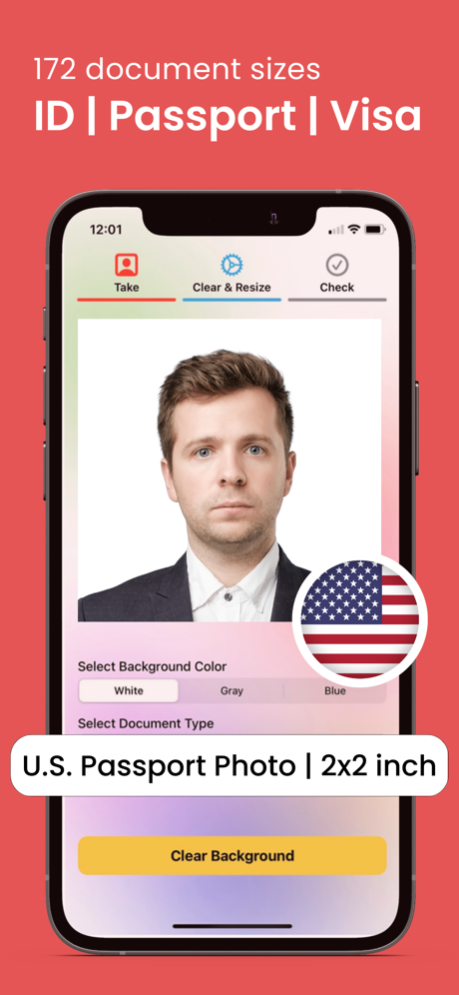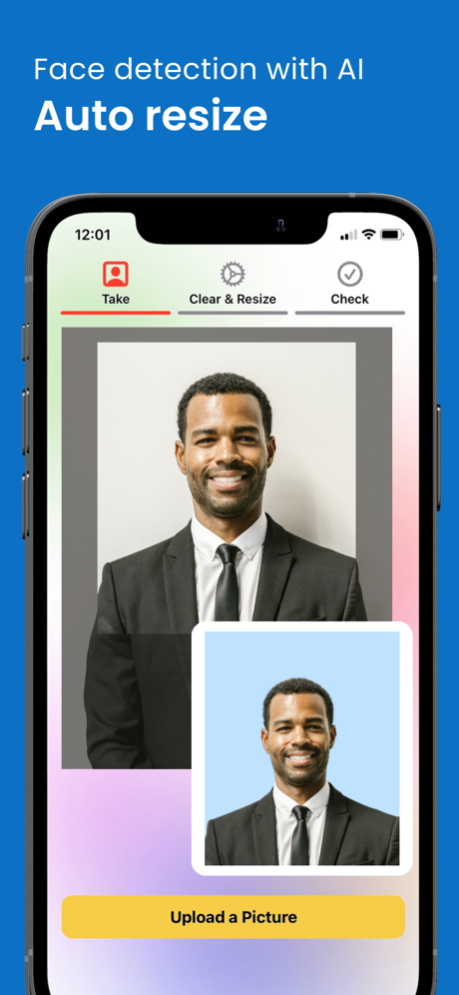Global Passport Photo Maker 2.1.9
Free Version
Publisher Description
Take your passport and id photo at home in seconds!
Global Passport Photo Maker is a mobile application that allows users to easily and quickly create passport photos that meet the specific requirements of any country.
With this app, users can take a photo with their mobile device, and the app will automatically adjust the image to meet the requirements of the user's selected country. The app also allows users to make manual adjustments to the photo, such as cropping and resizing, to ensure that it meets the required dimensions and specifications.
Additionally, the app offers a range of background colors to choose from, ensuring that the photo will have the correct background color for the selected country. Once the photo is ready, the app allows users to save the image or send it via email. This makes the Global Passport Photo Maker app a convenient and easy-to-use tool for anyone in need of a passport photo.
Do you want to print your own passport photo? You can use our Global Passport Photo Maker app to get professionally designed visa photos. Browse through our database of the most popular visa photo templates and use it as a guide while taking your own passport pictures. Global Passport Photo Maker will help you find the best template for your country's specific visa. Whether you are applying for an Indian visa or Schengen visa, we have templates available in our database. It comes with passport photo templates for over 100 countries, and it applies biometric technology and Artificial Intelligence technology to make sure your photos are well qualified for official demands.
Our passport photo maker recognizes which biometric photo size (2x2 inch, 4x6 cm, 35x45 mm, etc) you need for your document (US passport photo, China visa photo, Canada visa photo, id photos, Green Card, CV photo and other documents) and makes it ready for a print out (e.g. at Walmart, Walgreens, Rite Aid, CVS, Costco, Target or AAA). The passport photo crop tool / ID photo resizer tool will adjusts the biometric photo to the required size. Take id photo, US passport photo, China visa photo, CV photo or other photo for documents within only 3 seconds!
With this professional AI passport photo booth, you can create passport photos, official photo size for VISA photos, ID photos, student’s card photos, driver license photos, test registration or job application photos and so on. With Global Passport Photo Maker app, you can create, format, resize and save multiple passport photos in seconds any time, any place.
Your phone will help you out. You don't have to go to a studio, just download Global Passport Photo Maker app and create your own passport photo from your regular photos or phone camera.
Passport size photo maker is capable of creating official photo sizes for ID, Passport, VISA and License of all countries of the world including the USA, UK, Spain, Germany, France, India, Italy, Korea, Brazil and so on.
Special Features of Global Passport Photo Maker:
- Clear background using auto editing tools to acceptable Passport Standards.
- Only white background and no shadow.
- Different local card templates
- Easy Sharing option.
Great photos for:
- Passport
- ID cards
- Global visas
- Driving licence
- Green card
- Student cards
ℹ To use the Global Passport Photo Maker app you must subscribe weekly, monthly, or yearly. Subscription prices may vary by location and all subscriptions are automatically renewed.
Download Global Passport Photo Maker and enjoy it!
» Terms and Conditions: https://www.10xmobile.app/terms-conditions
» Privacy Policy: https://www.10xmobile.app/privacy-policy
» Help Center: support@10xmobile.app
Oct 15, 2023
Version 2.1.9
Performance improvement
About Global Passport Photo Maker
Global Passport Photo Maker is a free app for iOS published in the Screen Capture list of apps, part of Graphic Apps.
The company that develops Global Passport Photo Maker is 10X BILISIM ANONIM SIRKETI. The latest version released by its developer is 2.1.9.
To install Global Passport Photo Maker on your iOS device, just click the green Continue To App button above to start the installation process. The app is listed on our website since 2023-10-15 and was downloaded 1 times. We have already checked if the download link is safe, however for your own protection we recommend that you scan the downloaded app with your antivirus. Your antivirus may detect the Global Passport Photo Maker as malware if the download link is broken.
How to install Global Passport Photo Maker on your iOS device:
- Click on the Continue To App button on our website. This will redirect you to the App Store.
- Once the Global Passport Photo Maker is shown in the iTunes listing of your iOS device, you can start its download and installation. Tap on the GET button to the right of the app to start downloading it.
- If you are not logged-in the iOS appstore app, you'll be prompted for your your Apple ID and/or password.
- After Global Passport Photo Maker is downloaded, you'll see an INSTALL button to the right. Tap on it to start the actual installation of the iOS app.
- Once installation is finished you can tap on the OPEN button to start it. Its icon will also be added to your device home screen.